
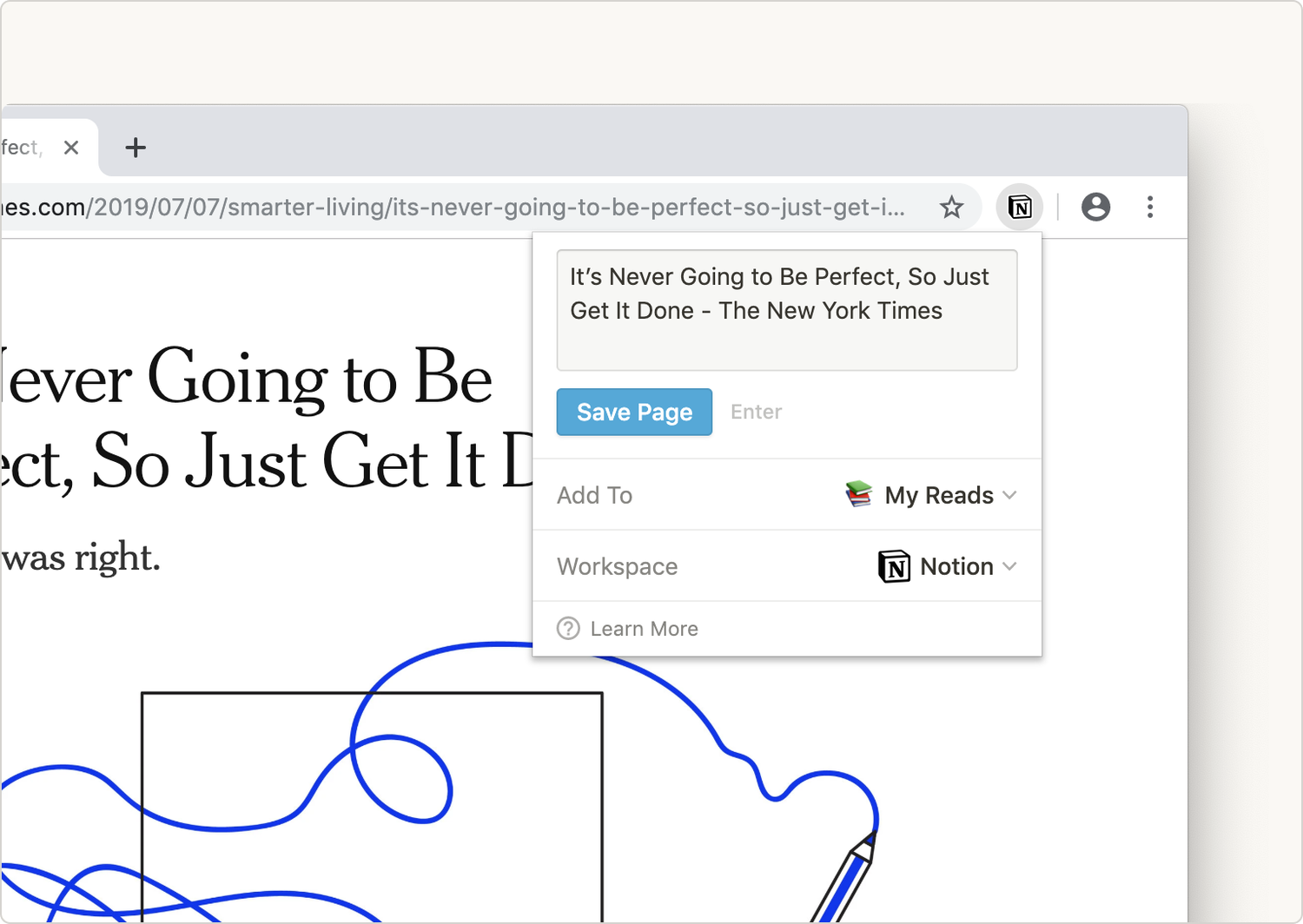
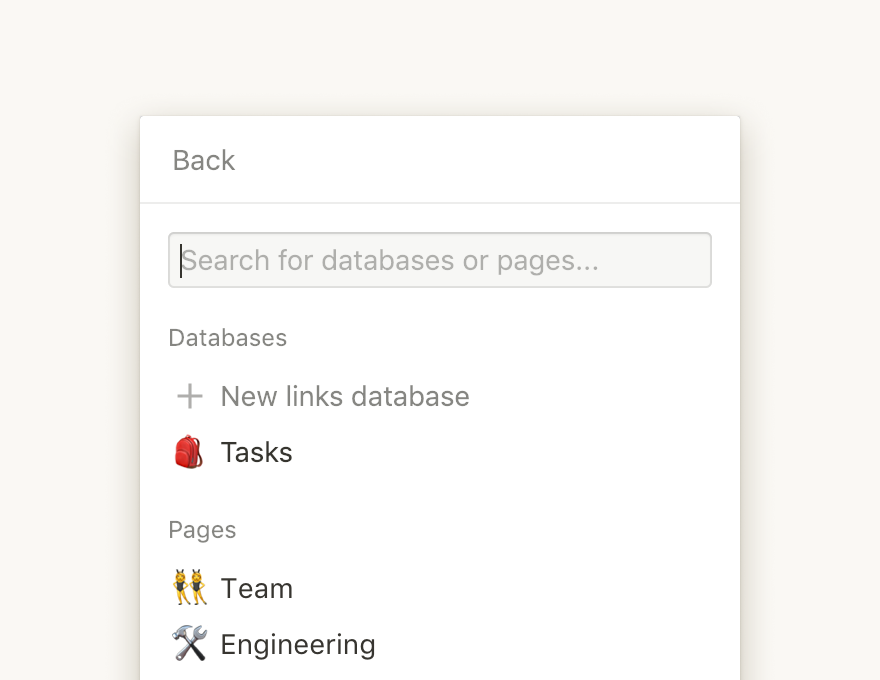
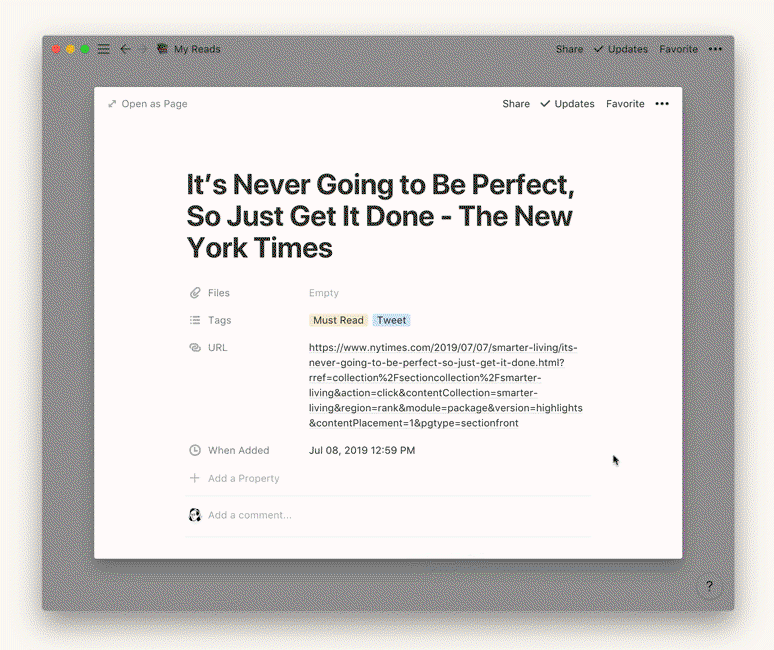
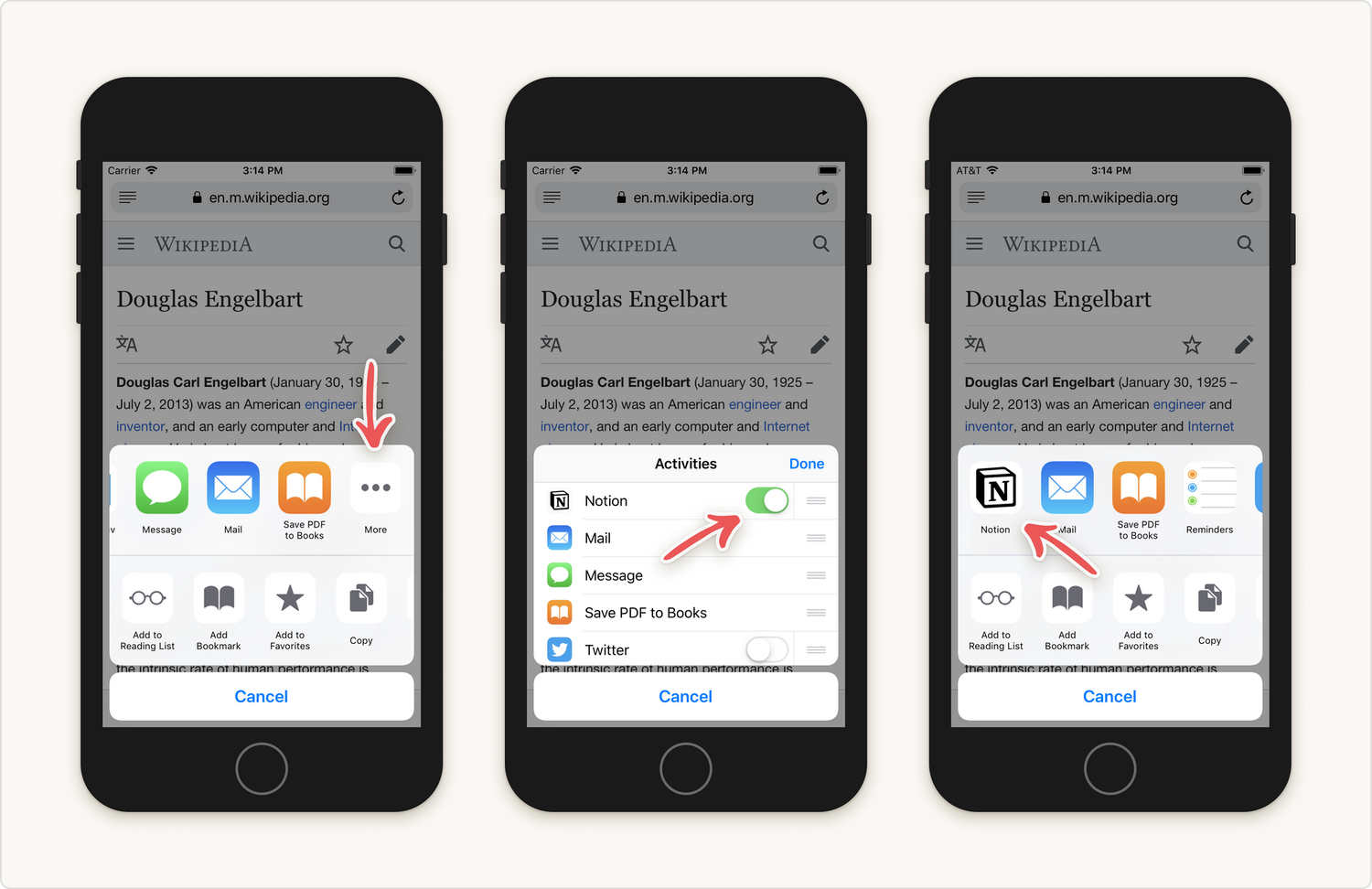
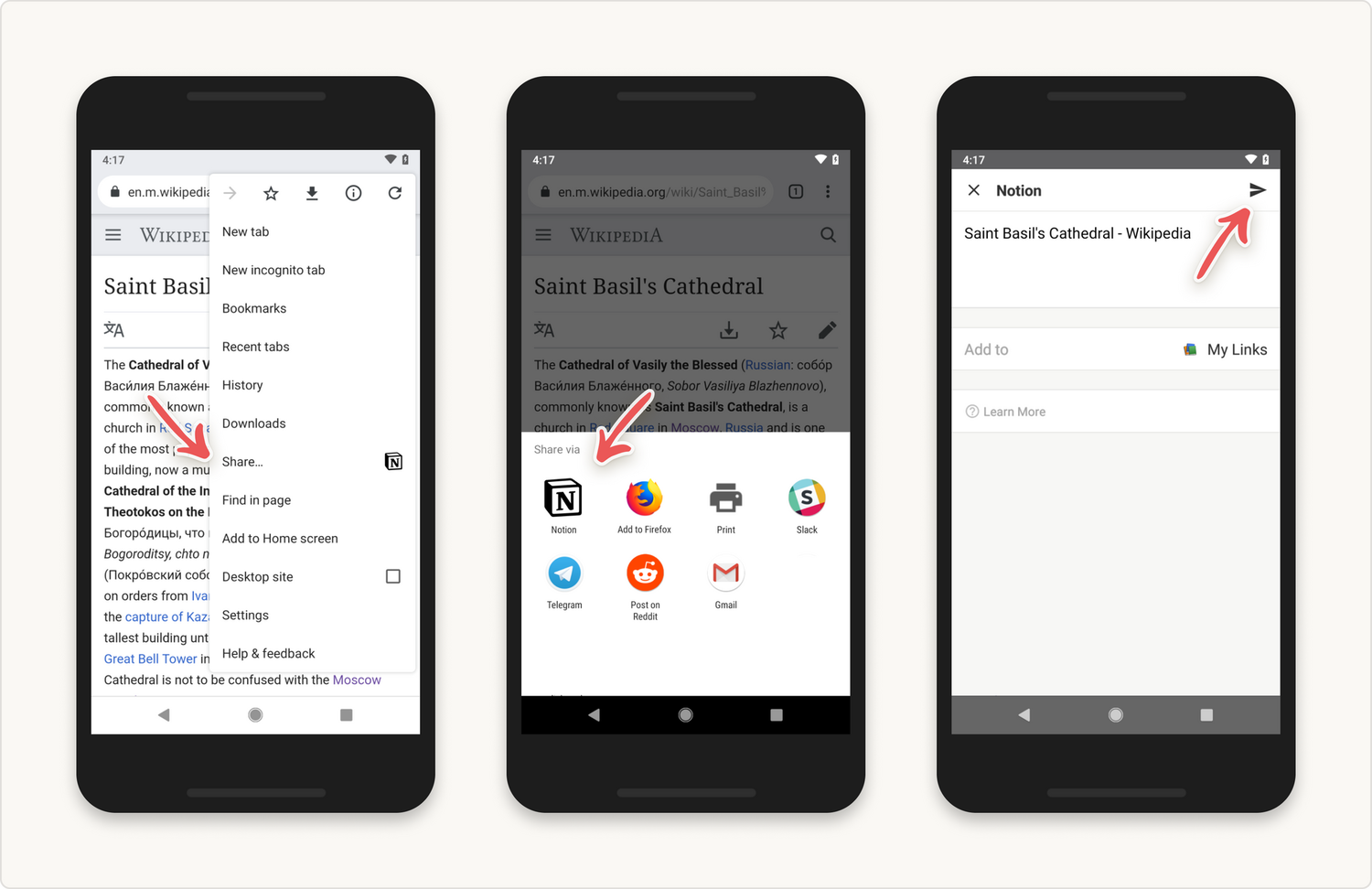
Okay, so now you've seen how images, page content, and URLs will be saved for any clipped web page. This is where the process ends for many tools like this, but it's just the beginning in Notion!
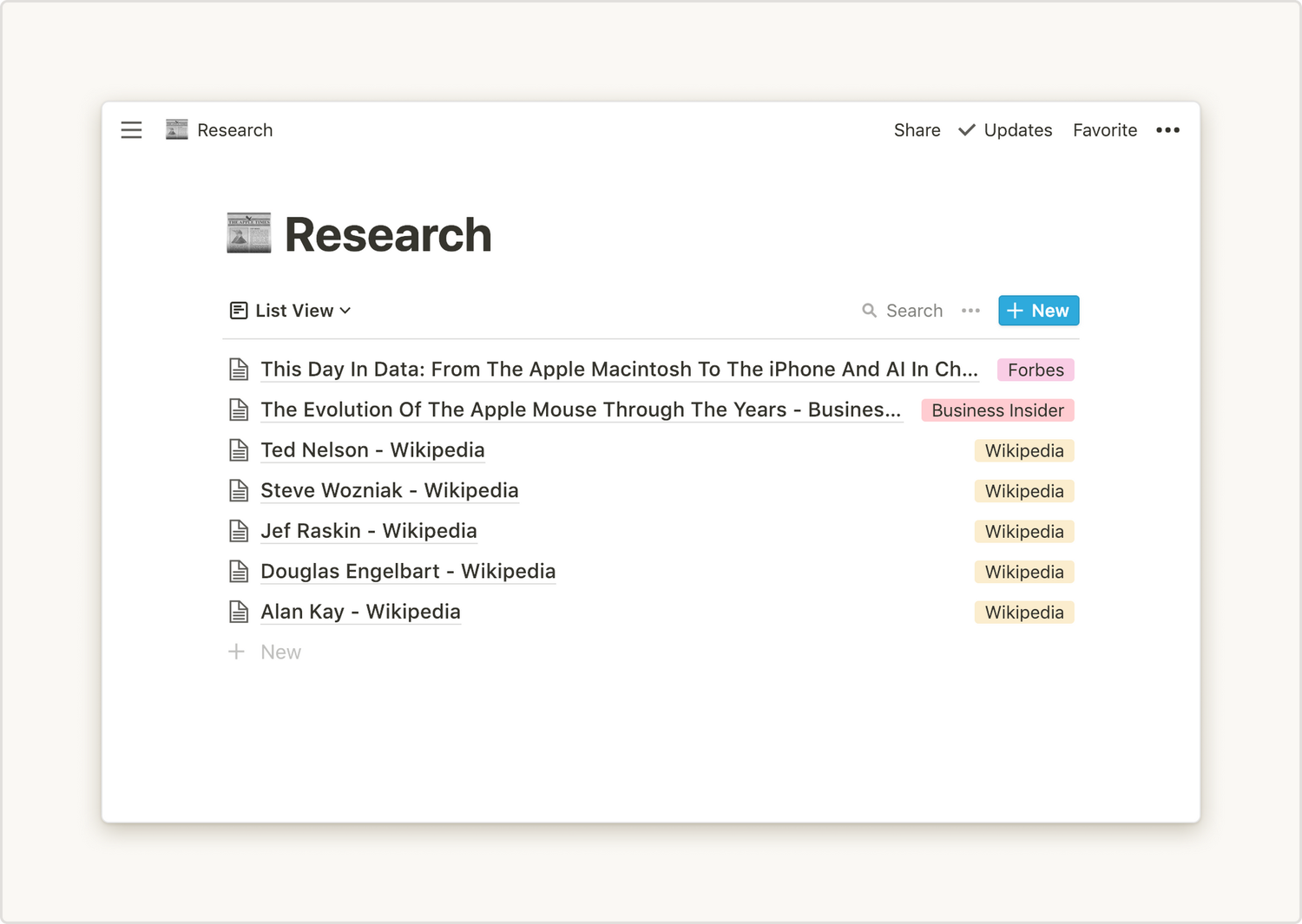
Add tags to indicate the source of a clip for research.
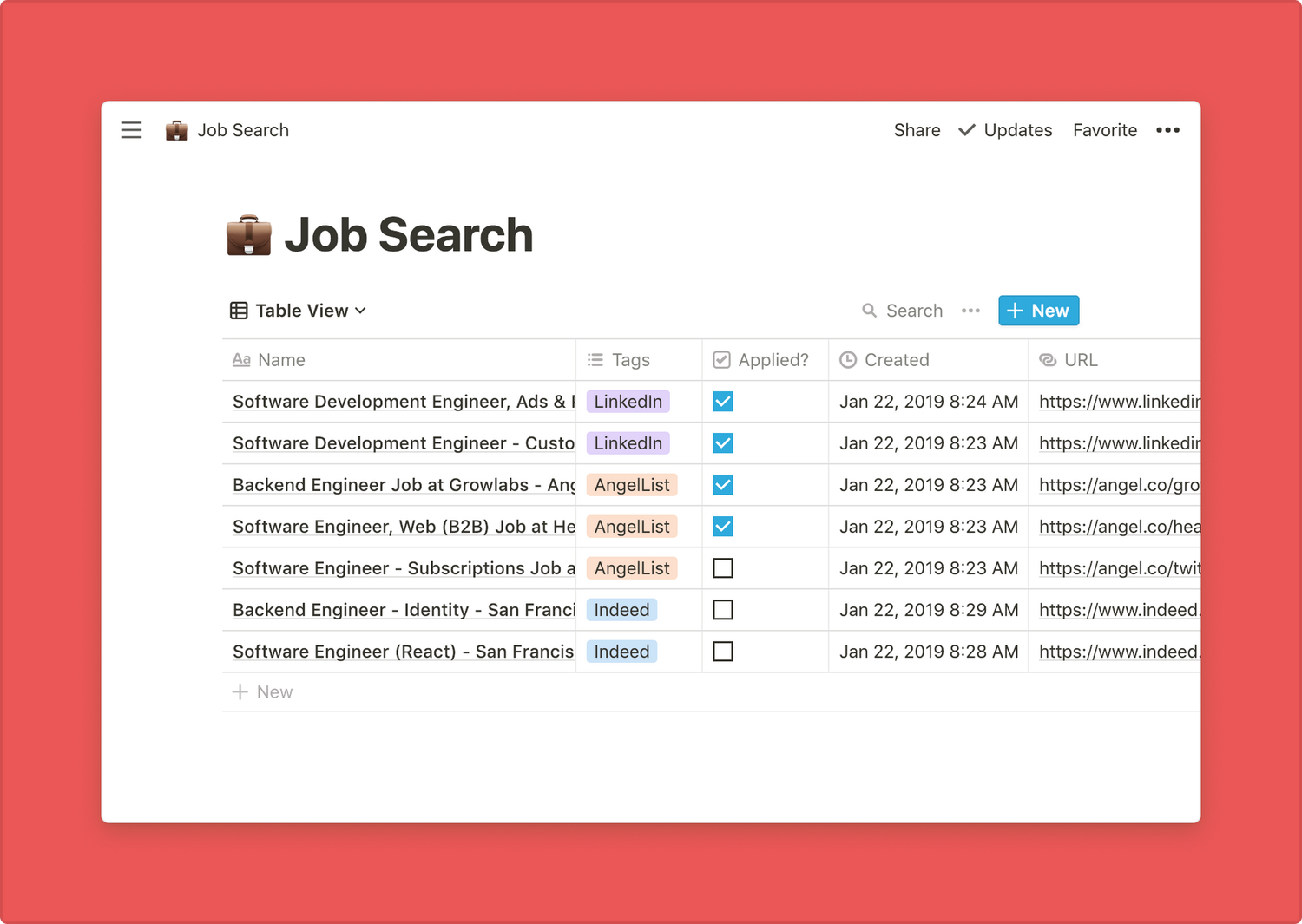
Collect openings for your job search with tags, dates, and to-do's.
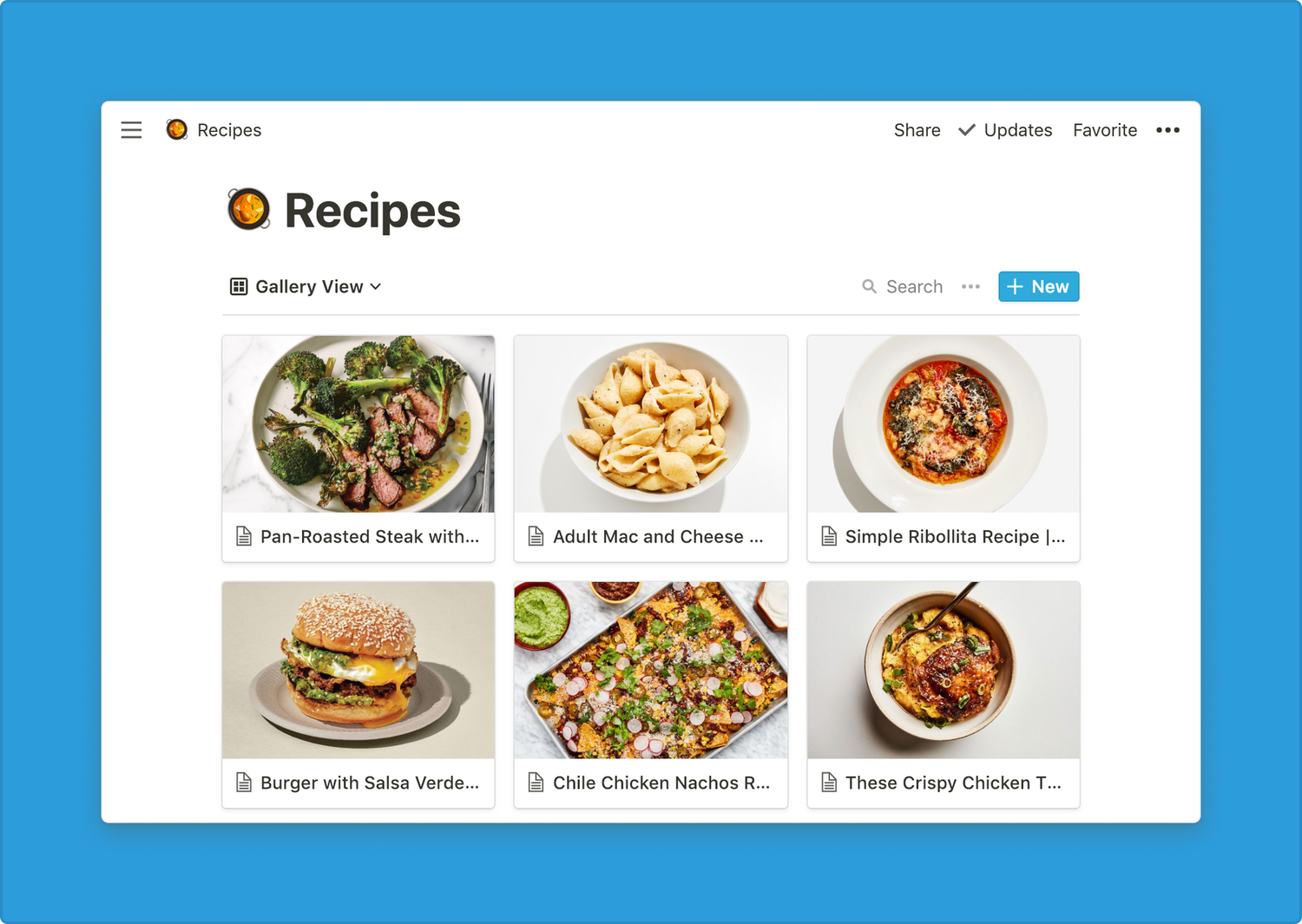
Create a gallery view of your clips if they are visual. Go to